Challenges in Cross-Platform Scripting
Abstract
This article explores the intricacies of cross-platform scripting using shell and batch languages. It highlights the hurdles developers face. Among character encoding disparities, distribution complexities, and testing variations. These challenges keep developers from creating user-friendly solutions for a diverse user base.
[Sept 2023] (3 min read)
Challenges
When automating tasks at clients, scripts are the powerhouse tools. It makes complex tasks easier and boosts productivity. But creating scripts that work well on different systems, comes with a set of challenges.
In this article, we delve into the intricacies faced by developers when making scripts. Particularly, shell and batch scripting targeted for users with varying technical backgrounds.
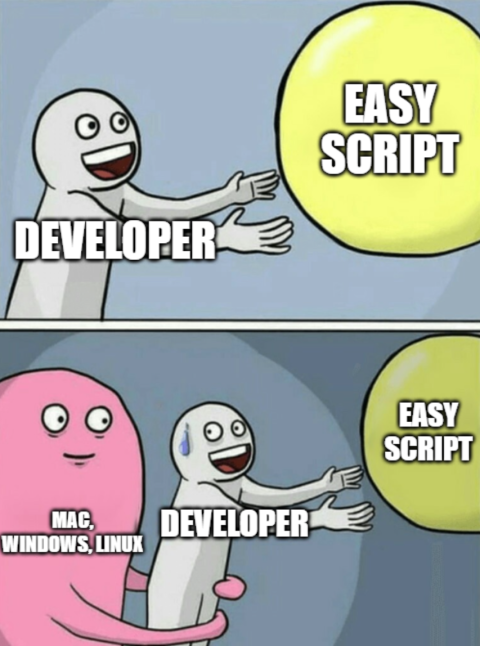
Cross-platform hurdles
Developing scripts that run on various end-user systems is no small feat. Operating systems have their quirks, often requiring code customized for specific environments. Key is finding the balance between targeting any system and usability.
One of the first hurdles, is dealing with character encodings, line endings and quoting. As Windows and Unix-like systems handle these aspects in a different way. This can lead to unexpected execution and inconsistent output.
And while default functions might seem consistent, their behavior can vary across systems. This can result in confusion due to inconsistent outcomes. This makes it a challenge to ensure a consistent experience across platforms.
System specific
Distributing scripts to users with limited technical knowledge presents its own challenges. While batch scripts run quite easy, the execution of shell scripts on macOS needs manual permission first. The variation in distribution makes it difficult to create turn-key solutions.
Due to the differences in tools and environments, testing and debugging becomes a maze. This makes development and testing longer, demanding more patience and knowledge from developers. And will make user feedback more convoluted to deal with. This especially makes fixing issues that only occur on specific platforms very frustrating. As error handling and logging differs between Batch and shell scripting. Developers will need to provide consistent error reporting and logging experiences across platforms.
Dealing with environment variables also can be tricky. Due to different naming conventions and structures on Windows and macOS. Windows and macOS have distinct file systems, naming conventions, and permissions rules. Tasks related to file path handling needs adjustments to work across platforms.
Complexity
Uniform documentation is also lacking in cross-platform scripting. Forcing developers to scour for answers, making the learning curve steeper.
The complexity of default batch/shell scripts hinders adoption. An user needs to understand what he needs to do to use the script. It is very hard to make them user friendly. Not to mention the installation of required dependencies and tools on each platform. Ensuring that users have the necessary tools adds an extra layer of complexity to the script distribution process. This can be very cumbersome for the user.
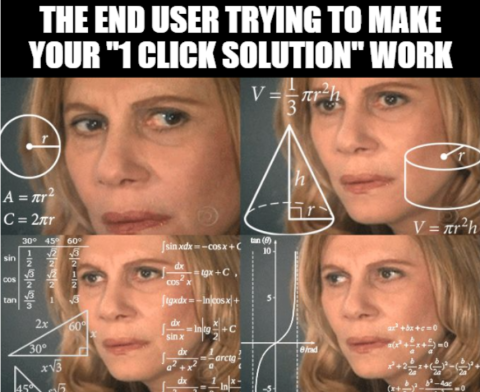
User Experience and Interface
A major issue is the lack of an universal User Interface. This means developers and users must adapt to varying UI paradigms across platforms. Causing output to be display different. Or resort to minimal console input, which is intimidating for the average user and is prone to errors.
Conclusion
In summation, there are a lot of challenges a developer faces when creating cross-platform solutions. From managing variations in code and documentation to ensuring user-friendliness and consistency. For the end user, finding a script to solve their problem often feels like being "just in reach". But due to a minor lack of skill or knowledge gap, they still have to get external help to solve their problem.
There is a lot of inefficiency that can be solved with a intermediate platform. We are addressing these challenges with magnetron.app. Developers can craft scripts called recipes with javascript at no cost with magnetron.dev. Recipes are easy to use and act the same on Windows and macOS with wizard style dialogs.
The end-user installs magnetron.app and drags a recipe script on top of it. It is the solution to common and custom desktop automation needs.